LiDAR-Powered Drainage Design Built for Professionals
Design complete field drainage systems from LiDAR—no desktop GIS required. Geo-Surface Pro automates data fetch, analysis, and grade optimization so you can move from boundary to build-ready in minutes.
Use High Resolution LiDAR to Build Complete Field Drainage Designs
Geo-Surface is a web-based drainage design and terrain analysis platform built for consultants, drainage contractors, and progressive farm operations. It connects directly to high-accuracy LiDAR across Canada and the United States, runs advanced terrain and flow analysis, and provides intelligent tools to design, validate, and export full surface and subsurface drainage plans—all in your browser, no desktop GIS required.
Geo-Surface Viewer
The free public version of Geo-Surface. Anyone can use it to explore LiDAR-based elevation data and terrain layers for their own land or region—no sign-up, installs, or special tools required.
- Instantly view LiDAR terrain maps and elevation colorization for your fields or any area within coverage.
- Explore slopes, ridges, and flow paths in both 2D and 3D with high-resolution terrain data.
- Import and review professional drainage designs created in Geo-Surface Pro.
- Runs entirely in your browser—nothing to install, nothing to configure.
Geo-Surface Drain Pro
A complete professional platform for designing surface and subsurface drainage systems from LiDAR. Built for people who need accurate, efficient, and repeatable designs without expensive desktop software.
- Automatic LiDAR download (where available) or import your own DEMs.
- Generate flow paths, depressions, ponding, and wetness potential layers in seconds.
- Draw, connect, and optimize mains, submains, and laterals with automated validation.
- Use best-fit grade analysis to maintain slope accuracy and minimize cut/fill.
- Create pattern-tile layouts with spacing, sizing, and materials estimated automatically.
- Export machine-ready reference layers and GIS data layers, reports, and cost summaries in one click.
Geo-Surface Drain Pro
Professional Drainage Design & Terrain Analysis Platform
Geo-Surface Drain Pro is your full workflow in one place: LiDAR in, designs out. Built for consultants, contractors, and advanced farm operations who need accurate, repeatable, build-ready surface and tile drainage designs—without expensive desktop software or messy GIS setups.
Setup & Analysis
Start every project with clean, trusted elevation. Drain Pro automatically pulls LiDAR where available, builds high-resolution terrain layers, and shows you exactly how water wants to move—before you draw a single line.

Complete Design Workspace
Three focused tabs—Setup, Design, Export—guide you from boundary to final plan in a single, consistent interface.

Automatic LiDAR Import
Instantly fetch LiDAR-based elevation for supported regions in Canada and the US, or drop in your own DEMs when you've got them.
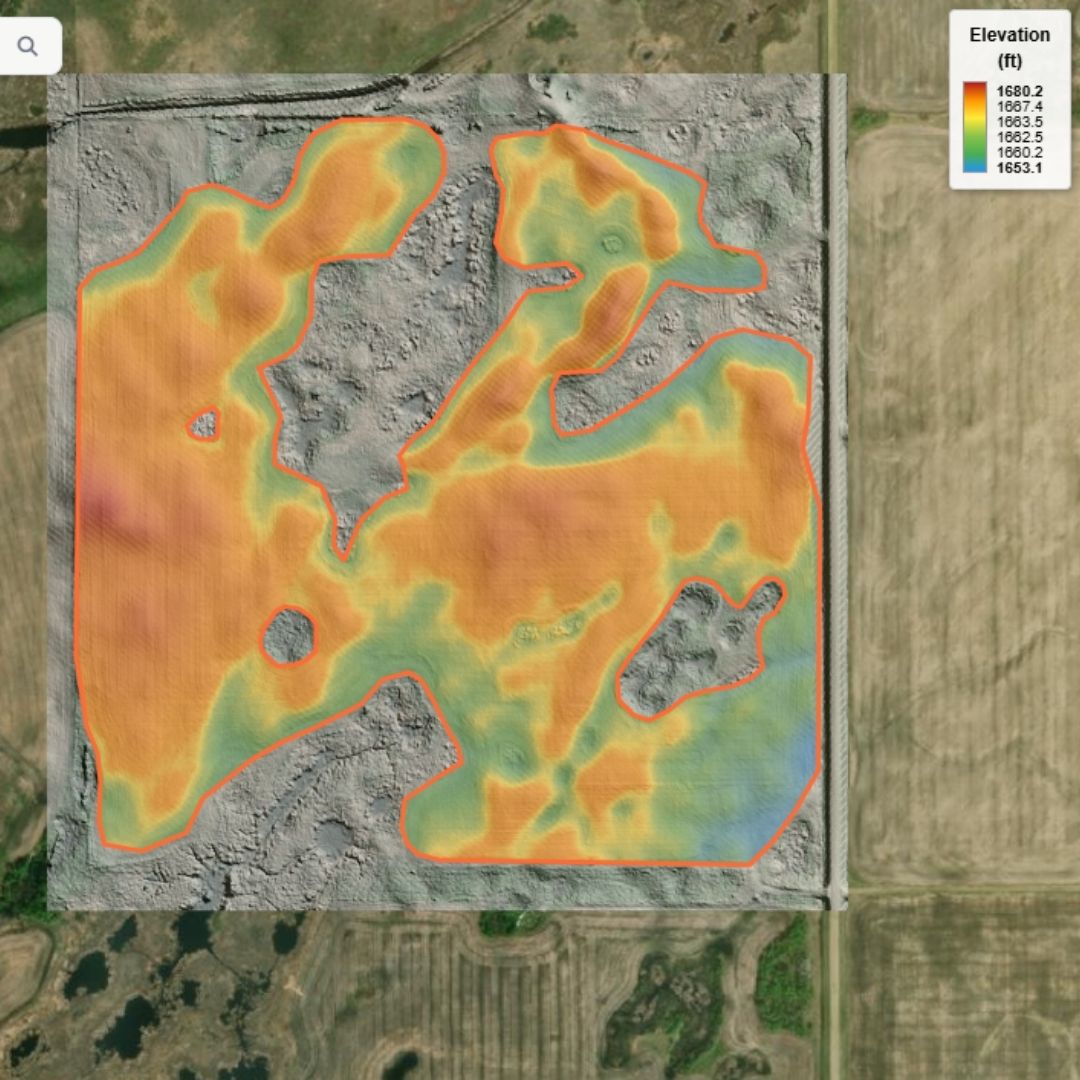
High-Resolution Terrain Display
Elevation colorization dialled for drainage work, so subtle slopes and problem spots stand out immediately.

Flow Path Mapping
Generate precise flow routes to see how water actually drains and where mains and surface ditches should go.

Wetness Potential Layers
Topographic wetness and ponding tools flag the chronically wet acres that are stealing yield.

Depression & Ponding Detection
Automatically identify low pockets and isolation spots to prioritize cuts, tile, or outlets.
Intelligent Design Tools
Draw once, trust it. Drain Pro enforces connections, grades, and hierarchy so your designs behave like a real system, not a scribble on an aerial.
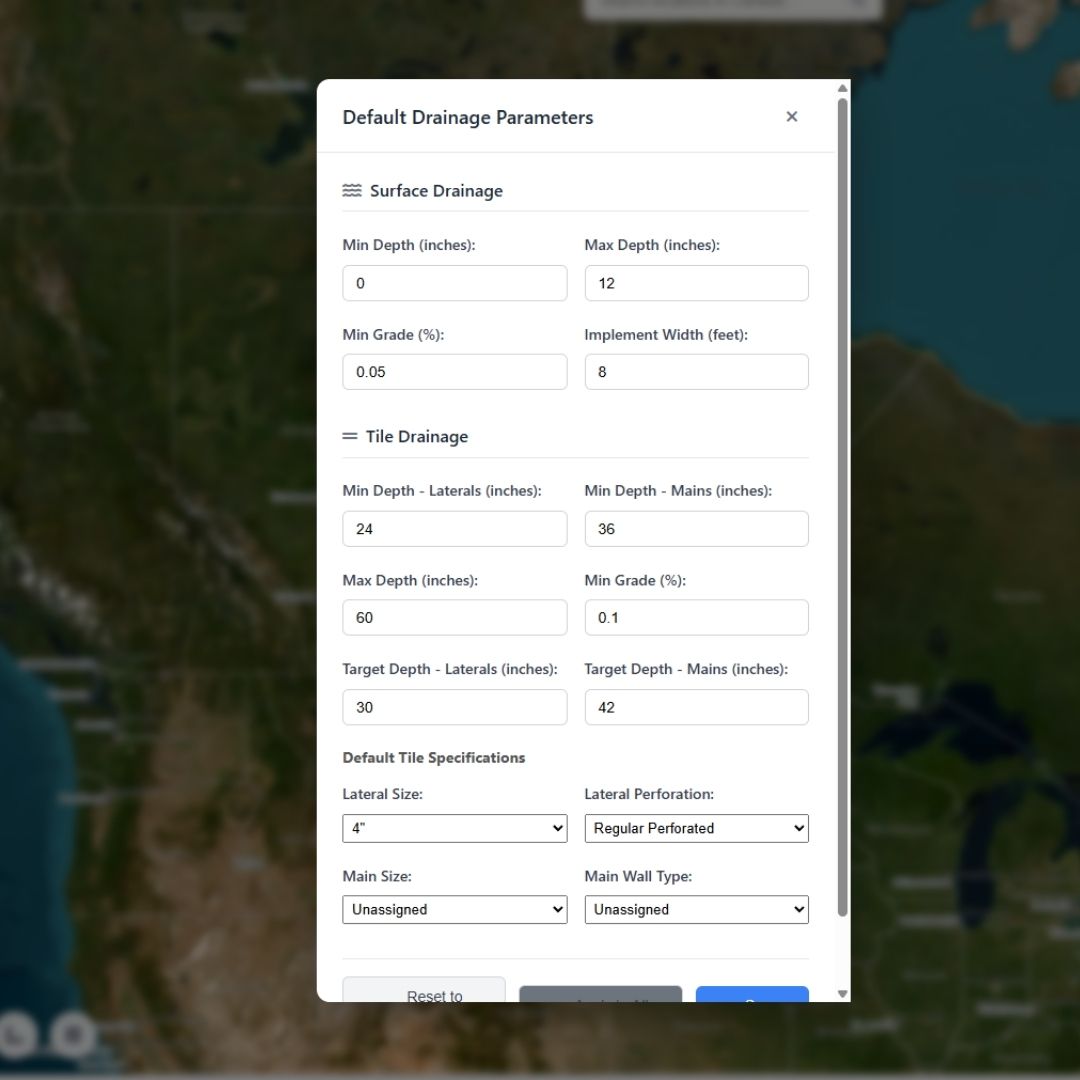
Interactive Design Tools
Draw mains, submains, and laterals directly on the map with live LiDAR-based profiles and instant feedback.

Automatic Network Hierarchy
Clean IDs and structure (mains, submains, laterals) handled for you—no more manual naming chaos.

Connection Validation
Snapping, checks, and warnings ensure everything actually ties together and drains the right way.

Best-Fit Grade Optimization
Backward best-fit tools help lock in slopes, starting depths, and outlet conditions that work in the real world.

Pattern Tile Layout
Generate and adjust systematic laterals with customizable spacing and automatic connection to your mains.

Automatic Tile Sizing
Flow-based size suggestions help right-size pipe quickly while you design.
Export & Reporting
When the design is done, Drain Pro gives you clean outputs you can build from and send to clients—no extra software needed.

Professional PDF Reports
One-click reports with map overviews, line details, sizes, slopes, materials, and cost summaries ready for clients or approvals.
OptiSurface Land Forming Integration
Design tile drainage for the final surface, not the current one. Export your LiDAR to OptiSurface AGS format, design land forming there, then import the optimized surface back into Drain Pro. Your tile layout will account for planned grades and earthwork—so the system functions correctly after land forming is complete. Install dirt first, tile second, with confidence the depths and slopes match the real terrain.

Machine Control Ready
Export designs in compatible formats for use as reference in Ditch Assist and other systems, or load on a tablet and navigate by GPS in the field.

Full Project Backup & Restore
Save the entire project—boundaries, LiDAR, analysis layers, and designs—so you can revise, duplicate, or prove work anytime.
Simple, Predictable Pricing
Unlimited projects under one annual license, so you can scale your service without watching the meter.
Geo-Surface: LiDAR-Powered Elevation, Terrain & Drainage Design for Serious Operators
Geo-Surface is a web-based LiDAR elevation mapping and drainage design platform built for the people who actually have to be right:
- Agricultural drainage contractors
- Independent consultants and agronomists
- Progressive farm operations managing their own systems
- Land, development, and infrastructure planners who need terrain answers, not guesswork
With free and Pro tools, Geo-Surface turns public LiDAR and your own DEMs into accurate elevation maps, flow paths, wetness and depression layers, and complete surface and tile drainage designs—directly in your browser, with no desktop GIS software required.
If you want to click a map and see elevation, use the Free Viewer.
If you want to design real drainage systems, quote projects, and export build-ready data, you need Geo-Surface Pro.
What Geo-Surface Does (In Plain Terms)
Geo-Surface connects to high-resolution LiDAR and elevation datasets (where available across the USA and Canada) and automates the heavy lifting:
- Fetching and formatting elevation data
- Generating advanced hydrologic and terrain layers
- Letting you design and validate drainage networks against real-world topography
- Exporting maps, KMLs, GeoTIFFs, and reports into the software and hardware you already use
Use it to:
- Understand how water truly flows across a field, farm, development site, or watershed
- Pinpoint depressions, chronic wet spots, and erosion risks before they cost yield or cause damage
- Layout and stress-test surface ditches and tile drainage systems
- Share clear, visual outputs with clients, crews, and stakeholders
Geo-Surface Free Viewer – Instant LiDAR Terrain for Everyone
The Geo-Surface Viewer is free, open to all, and built to remove the friction of "I just want to see my elevation".
Use the Viewer to:
- Click anywhere in supported areas of the USA or Canada and see LiDAR-based elevation instantly
- Draw or import field and property boundaries to visualize terrain for specific locations
- View elevation colorization and 3D-style terrain shading to quickly understand slope and relief
- Measure fields and areas for planning, mapping, or rough project scoping
- Capture map snapshots for reference, reporting, or discussions with consultants and contractors
No account. No paywall. No software installs.
The Viewer is perfect for:
- Farmers and landowners checking how their fields lie
- Land and municipal staff doing quick terrain checks
- Anyone wanting to confirm "does this actually drain where I think it drains?"
When you outgrow "just looking", Geo-Surface Pro is waiting.
Geo-Surface Drain Pro – Professional Drainage Design in Your Browser
Geo-Surface Drain Pro is where LiDAR becomes a business tool.
It's built for power users who need accuracy, defensible designs, repeatable workflows, and exportable data—without fighting desktop GIS or paying five figures for legacy drainage software.
1. Setup & Advanced Terrain Analysis
Start every project with real elevation intelligence instead of eyeballing contours.
With Drain Pro you can:
- Automatically fetch LiDAR / DEMs for supported regions or import your own GeoTIFFs
- Generate HD elevation overlays tuned for drainage design, not generic topography
- Map high-definition flow paths (HD Flow) to see exactly how water moves at field or regional scale
- Identify depressions and ponding zones that drive yield loss and problem spots
- Analyze slopes to flag steep, erosion-prone land and ultra-flat areas that won't move water
- Compute wetness potential to highlight terrain-driven wet zones for tighter spacings or targeted improvements
Result: in a couple of minutes you know where water comes from, where it wants to go, and where it gets stuck.
2. Intelligent Design Tools – From Concept to Build-Ready
Drain Pro gives you the kind of control normally reserved for expensive engineering software:
Interactive Draw & GPS Tools
Draw mains, submains, laterals, and surface drains directly on the LiDAR-based map, or trace/GPS routes in the field while still using LiDAR elevation.
Automatic Network Hierarchy
Clean, logical IDs and relationships between mains, submains, and laterals. Your projects stay organized and client-ready, even at large scale.
Connection & Grade Validation
Snapping and automated checks confirm that laterals connect where they should, grades make sense, and water flows in the right direction.
Best-Fit & Constant Grade Design
Use backward best-fit tools to hit target grades and depths while minimizing earthworks and avoiding flat spots or blowouts.
Pattern Tile Layout
Generate systematic laterals with customizable spacing and automatic connections to mains for fast, consistent tile design.
Flow-Based Tile Sizing Guidance
Use calculated contributing areas and flows to guide tile sizing so designs are grounded in hydrology, not guesses.
It's all built for drainage, not generic CAD.
3. Export, Field Use & Integration
You're not locked into a black box. Geo-Surface Pro is designed to play nicely with the rest of your toolkit.
Export options include:
- KML and map exports for use in Google Earth, Ditch Assist™, and other mapping tools
- GeoTIFF DEMs and analysis layers (elevation, depressions, slope, wetness potential) for QGIS, ArcGIS, and other GIS platforms
- Georeferenced map images for in-cab use and machine guidance overlays
- AGS format export/import for OptiSurface land forming integration
- Full project backups so you can restore or hand off complete designs
OptiSurface Land Forming Integration
For operations combining precision land leveling or land forming with tile drainage, Geo-Surface Pro integrates directly with OptiSurface through AGS format exchange.
The workflow: Export your current LiDAR surface from Geo-Surface to OptiSurface AGS format, design your land forming plan in OptiSurface (grades, berms, furrows, laser leveling), then import the optimized surface design back into Geo-Surface Pro as an interpolated DEM. Now design your tile drainage system on the final planned surface—not the existing one.
Why this matters: Installing tile drainage before land forming causes depth and grade problems. By designing drainage on the finished surface, you ensure proper function after earthwork is complete. Install dirt first, tile second, with confidence.
This integration makes Geo-Surface Pro the logical companion tool for contractors and consultants offering both land forming and tile drainage services, or for operations planning multi-year improvements where surface and subsurface drainage need to work together.
Use Geo-Surface Pro to:
- Design on your office machine
- Open the same project in the field on a tablet or laptop
- Navigate and mark routes using GPS with LiDAR-backed designs
- Provide clean deliverables that clients and crews can understand at a glance
Who Geo-Surface Pro Is For
If any of these sound like you, you're the Pro audience:
- Drainage contractors quoting, designing, and installing systems all season
- Independent consultants & agronomists offering drainage, water management, or terrain analytics as a service
- Large farms managing multiple fields and wanting in-house control over drainage strategy
- Engineering & planning teams needing a fast way to visualize LiDAR terrain, flow, and wetness without spinning up full GIS projects
- Conservation & watershed groups modeling runoff, outlet loading, and sensitive areas using real topography
If your work depends on being able to prove, show, and stand behind "this is how the land drains," Geo-Surface Pro is built for you.
Coverage & Data Sources
Geo-Surface is designed to take advantage of modern elevation data infrastructure:
United States: Uses high-quality elevation data such as USGS 3DEP where available, enabling detailed drainage and terrain mapping for most agricultural regions.
Canada: Supports LiDAR and elevation coverage where provincial and federal datasets exist, with coverage expanding over time.
Custom Data: Already have your own RTK surveys or DEMs? Import supported GeoTIFFs to run the same analysis and design workflows on your own elevation data.
In every case, Geo-Surface helps you turn raw data into something usable: flow paths, depressions, slope masks, wetness potential, and buildable drainage layouts—without writing scripts or operating a GIS stack.
(Actual coverage and performance depend on availability and quality of source elevation data in your region.)
Why a Browser-Based Platform (and Not Another Desktop Dinosaur)?
Geo-Surface Pro runs in a modern web browser, but it's not "lightweight" software.
This approach gives you:
- No installation or IT headaches – log in and work
- Fast onboarding for teams – consistent interface, documented workflows, video guides
- Field flexibility – view and use designs on tablets and laptops; combine with GPS for on-site decisions
- Future-proof updates – new features, layers, and improvements roll out without you reinstalling or upgrading licenses
You get serious capability without the friction that usually comes with "serious software".
Pricing & Access (Positioned Clearly)
Geo-Surface Pro is structured to be affordable for active professionals while replacing stacks of other tools.
- Simple annual subscription per region (e.g., US or Canada)
- Unlimited projects within your licensed region under one Pro account
- No per-project unlock fees, no hidden export charges
- Free Viewer remains available for anyone who just needs basic terrain visualization
Important Notes & Responsible Use
Geo-Surface provides powerful LiDAR-based analysis and design tools, but it does not replace:
- Local engineering requirements where they apply
- Detailed field survey where higher precision is needed
- Professional judgment on soils, legal outlets, permitting, or construction practices
Use Geo-Surface to design smarter and faster, then verify critical designs with appropriate site checks, survey control, and regulatory compliance.